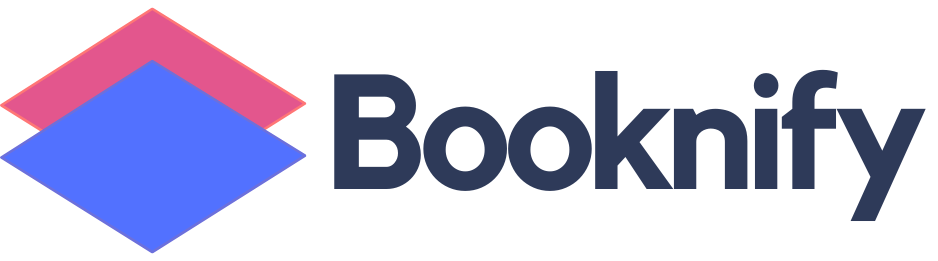One of the major features introduced in Booknify V3 is the Workflow module, providing extensive new capabilities and automation options within Booknify.
What is Workflow and what can it do for you?
With Workflow, you can set triggers for virtually any appointment-related action. For example:
When a new appointment is booked, automatically send an email to the customer and a Telegram message to staff or admin.
Schedule an email with a Zoom meeting link to staff or admin 30 minutes before the meeting.
Send a survey form to the customer via WhatsApp after the meeting concludes, and even make a POST request to an external URL through webhook.
Update the meeting status to “Archived” after a month has passed.
The list of combinations is virtually limitless, allowing you to customize every detail of the customer and staff experience.
Supported Triggers:
Workflow offers extensive trigger options, including:
- When a new appointment is added
- When an appointment is rescheduled
- When appointment status changes (with conditions based on previous and current status)
- When an appointment ends (with options for N minutes before or after)
- When a new customer is created
Once conditions are met, Workflow can automatically:
- Send an email, SMS (via Twilio or Amazon SNS), or WhatsApp message (using Twilio)
- Send a Telegram message
- Change appointment status
- Make HTTP(s) requests via Webhook
These options allow you to customize and scale your processes with ease.
Multi-Trigger Workflow Algorithms:
Create as many Workflow algorithms as needed, each with multiple triggers that you can link and customize further.
Customizable Trigger Fields:
Each trigger type offers specialized fields. For example, the email trigger includes fields for To, Subject, Body, and Attachments:
To: Accepts multiple emails (e.g., customer, staff, admin, or custom fields).
Subject and Body: Enrich using default keywords.
Attachment: Accepts multiple files (e.g., PDF from an invoice or custom fields).
This flexibility enables you to design intricate, multi-action algorithms. Here are some examples:
WhatsApp Reminders: Use custom forms to capture a student’s parent’s phone number, then schedule an automated WhatsApp reminder an hour before the meeting.
Secure Document Transfer: When a customer books an appointment, upload a scanned passport to a custom field, and use Workflow to send the document to the staff’s Telegram.
Automated Invoices: Create a PDF invoice with the Invoice add-on and send it directly to the customer via email.
Filter Options for Tailored Communication:
Use filters to refine Workflow actions based on:
- Location
- Staff
- Service
- Locale
- Status
Workflows can be deleted or temporarily disabled as needed, giving you total control over your automated processes. With these flexible tools, Workflow empowers you to streamline and scale your business.
Other features
Paypal Payments
The optimum customer experience that responds to the enviroment of users
Mercado Pago Payment
Make multiple appointments in same booking session
Stripe Payments
Personalize your booking panel to your preferences