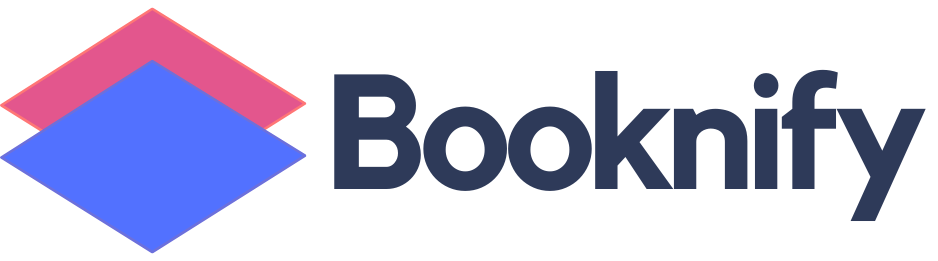Setting up the Booknify Customer Panel is simple—just add the designated shortcode to the desired page and enable it in the settings. Once active, you can customize the level of access, specifying which actions customers can take regarding their appointments.
Additionally, the Booknify Customer Panel supports automated workflows to send notifications when a new account is created. This feature allows you to manage customer accounts easily, even generating random passwords for customer login access.
By using the Booknify Customer Panel, customers can manage their bookings independently, giving them greater control and enhancing their satisfaction and trust in your business.
Overall, the Booknify Customer Panel is a valuable asset for businesses aiming to streamline appointment management and provide a more personalized customer experience. Try it today and see how it elevates your service!
Other features
Telegram Notifications
Make multiple appointments in same booking session
Reminders
The optimum customer experience that responds to the enviroment of users
Webhook (Zapier)
The optimum customer experience that responds to the enviroment of users