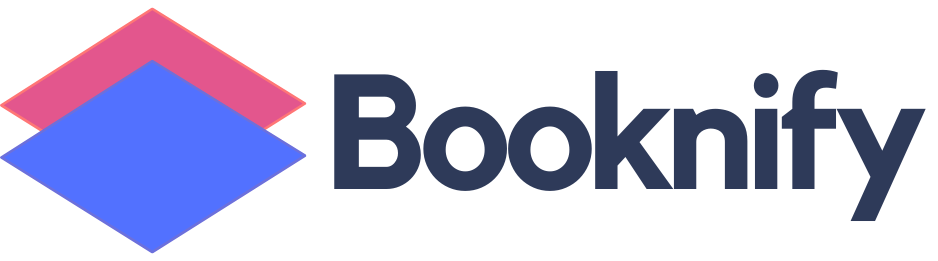Stripe Payment Gateway Integration for Booknify
Integrating Stripe into your Booknify system is simple. Navigate to General Settings > Payment Settings > Payment Methods, and enable the Stripe payment gateway. After that, enter your Stripe account details to complete the setup.
Once Stripe is integrated, customers can securely and quickly make payments for their appointments. After completing the payment, the system will automatically record the appointment details.
Booknify also offers the ability to set specific payment methods for individual services. With Stripe, you can offer a seamless and secure payment experience for services that demand high security.
Using Stripe as your payment gateway helps automate your booking system and enhances your service quality. With Booknify’s Stripe integration, you can effortlessly manage online payments while ensuring top-level security.

Other features
Reporting Module
Make multiple appointments in same booking session
Bring People with You
Personalize your booking panel to your preferences
RTL Support
The optimum customer experience that responds to the enviroment of users