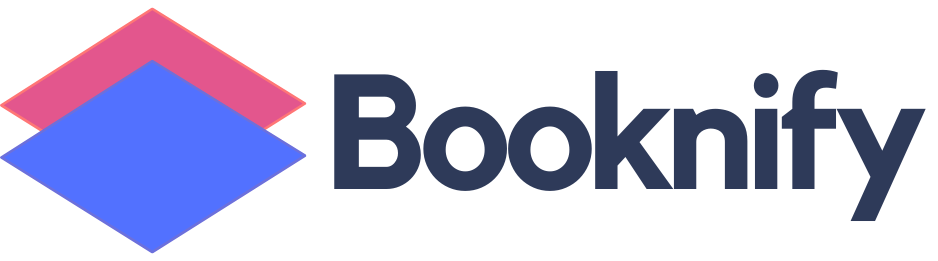“Telegram notifications in Booknify keep admins and staff in the loop in real-time, providing instant alerts for every new sale or appointment. Unlike email, these notifications feel immediate, ensuring no booking goes unnoticed. Notifications can be sent to multiple accounts, streamlining communication for the whole team.
With shortcodes, you can customize the content of Telegram notifications, enhancing clarity and relevance. Plus, you can include attachments like appointment invoices or custom invoices, either added via URL or generated through addons.”
Let me know if this version suits your needs or if you’d like further adjustments!
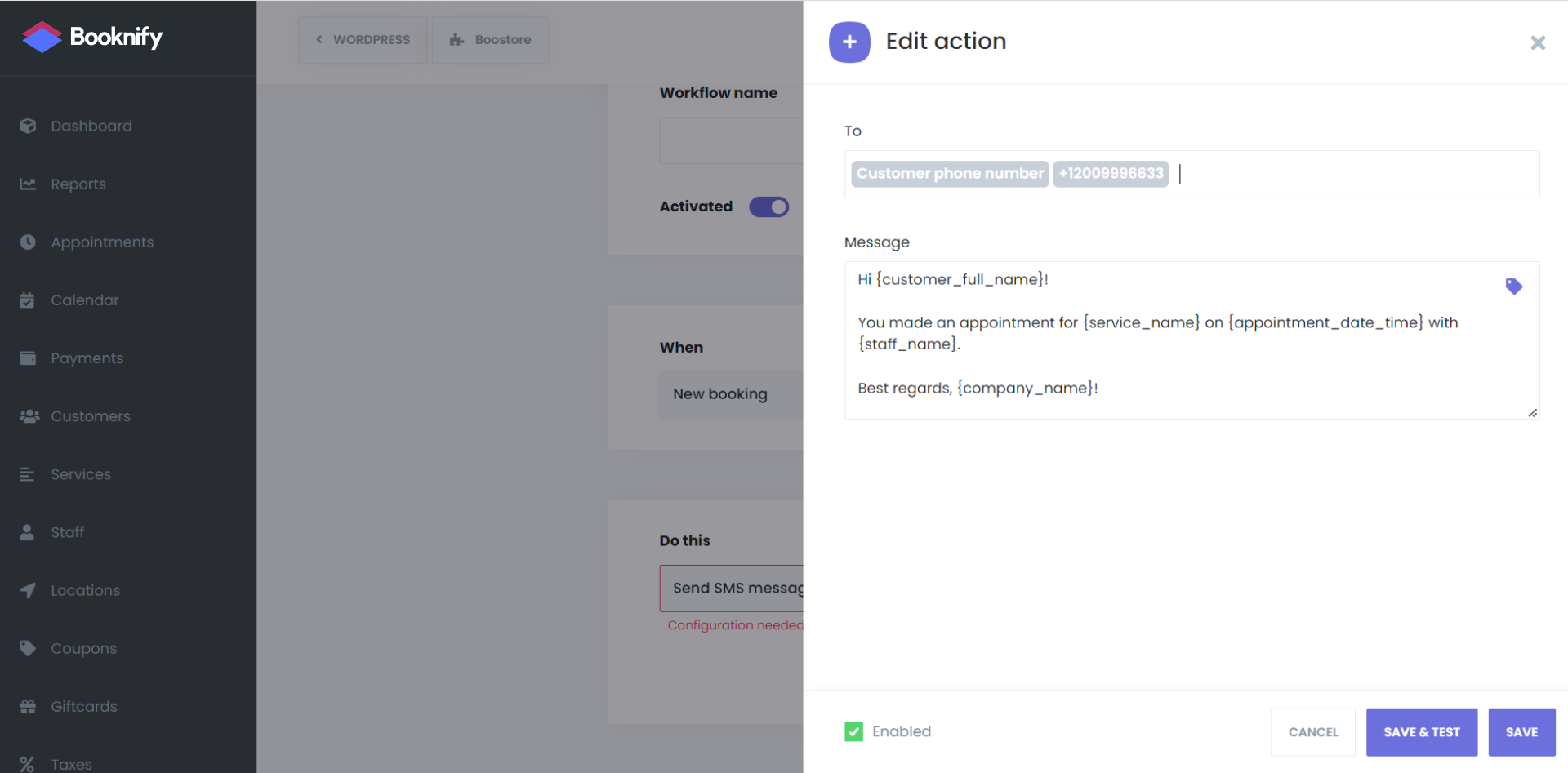
Instant Telegram Notifications for New Appointments
Receive a preset Telegram message each time a customer books an appointment, keeping you instantly informed of every reservation.
Instant Telegram Alerts for Rescheduled Appointments
When customers reschedule appointments through the customer panel, your Telegram account(s) will receive a notification, keeping you updated on any changes instantly.
Real-Time Telegram Notifications for Canceled or Status-Changed Appointments
When customers cancel or update the status of their appointments via the customer panel, your Telegram account(s) will receive a notification, ensuring you’re aware of all changes. Use filters to customize notifications based on the previous and current status. For example, send an alert if an approved appointment is canceled
Telegram Notifications as Appointment Reminders
Set up customizable reminders to receive Telegram notifications before appointments. For instance, send a notification 1 hour before the meeting and include a Zoom link 15 minutes prior.
Telegram Notifications N Minutes Before/After the Appointment
Set up Telegram notifications to be sent after an appointment ends, delivering customized content to the accounts you’ve configured in advance.
Instant Telegram Alerts When a New Customer is Created
Receive notifications whenever a new customer is added, with the option to include customer-specific shortcodes.
Easy Setup for Telegram Notifications with Booknify
Setting up Telegram notifications with Booknify is simple. Just log in to your Telegram account, create a new bot, and enter the provided token in the Booknify settings. For more details, refer to the Telegram Settings documentation.
Other features
Visual Translator Module
The optimum customer experience that responds to the enviroment of users
User Role Manager
Make multiple appointments in same booking session
Dedicated Dashboard
Personalize your booking panel to your preferences