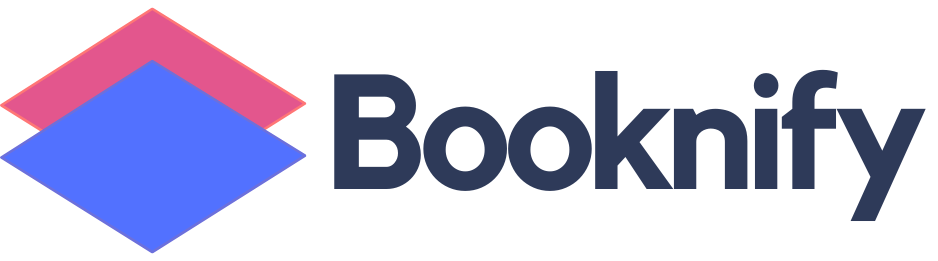Booknify Appointment Booking System with Deposit Payments
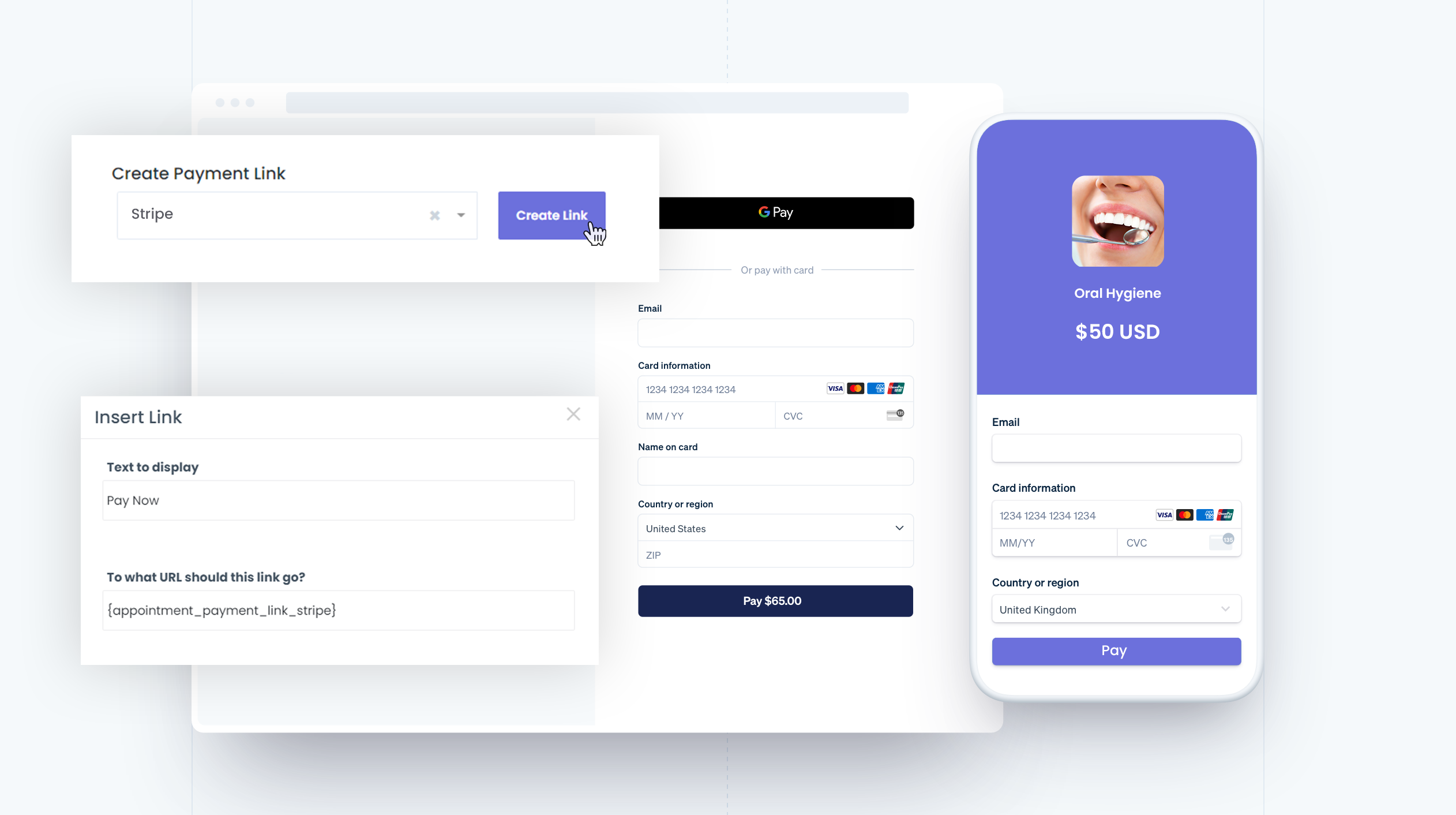
Why Demanding Deposit Payments is Important
Whether you’re in the beauty, fitness, or any other service industry, every service professional has experienced this: you arrive at work, take a look at your fully booked schedule, and get ready for the day. But then you find yourself waiting.
Maybe the phone rings, and it’s your client calling to cancel just 15 minutes after their scheduled appointment time. Now, you’re left scrambling to fill the sudden vacancy.
Even with a waitlist enabled, it’s often too late to rebook the open spot. Now, you’re faced with a difficult decision: do you enforce your cancellation and no-show policy, risking losing the client, or do you take the financial hit?
Service professionals often navigate the delicate balance between offering clients flexibility and protecting the business’s income. While there’s no perfect solution for cancellations and no-shows, there are ways to minimize and manage them more effectively.
Deposits are a key tool to reduce no-shows and last-minute cancellations, secure partial payment for services booked in advance, and avoid awkward situations with clients.
How to Set Up Deposit Payments in Your Booknify Appointment Booking System?
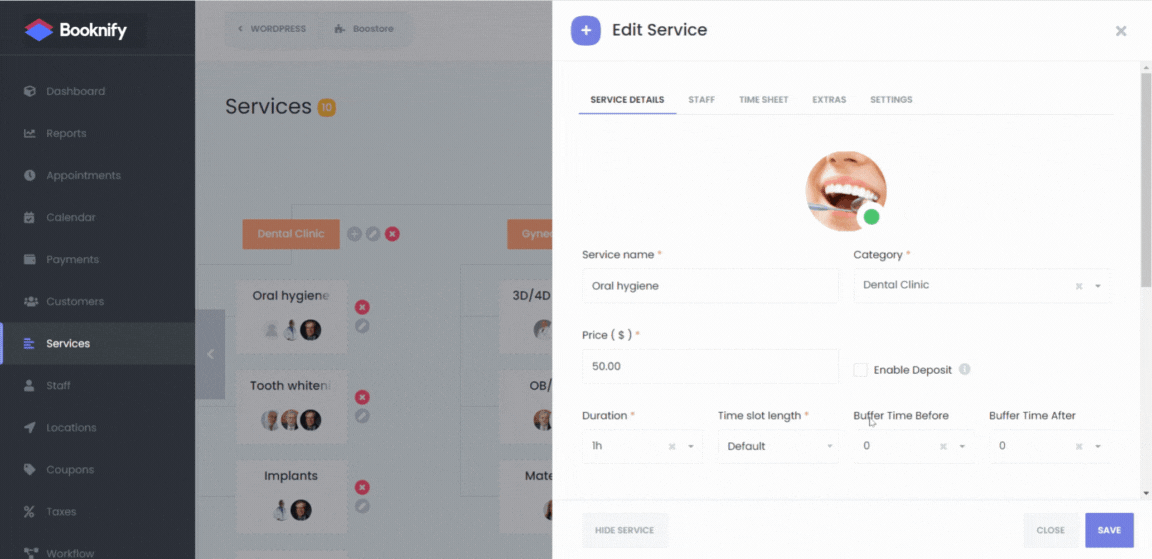

Payment Link Shortcodes for Booknify Workflows
In addition, Booknify provides specific shortcodes for sending payment links via Workflows. Each payment method requires its own unique shortcode. These shortcodes can be used with any action you set up in the Workflow module and can also be added to your invoices.
{appointment_payment_link_stripe} – Displays the payment link for Stripe payments.
{appointment_payment_link_paypal} – Displays the payment link for PayPal payments.
{appointment_payment_link_mollie} – Displays the payment link for Mollie payments.
{appointment_payment_link_square} – Displays the payment link for Square payments.
{appointment_payment_link_razorpay} – Displays the payment link for Razorpay payments.
Other features
Ratings & Reviews
Personalize your booking panel to your preferences
Custom Durations
The optimum customer experience that responds to the enviroment of users
Waiting List
Make multiple appointments in same booking session