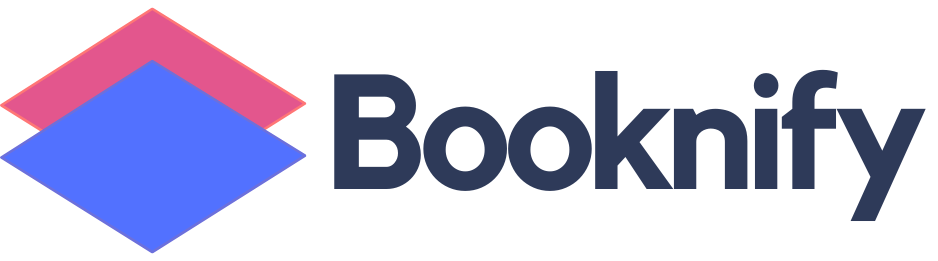Booknify Appointment Booking System with Giftcards Feature
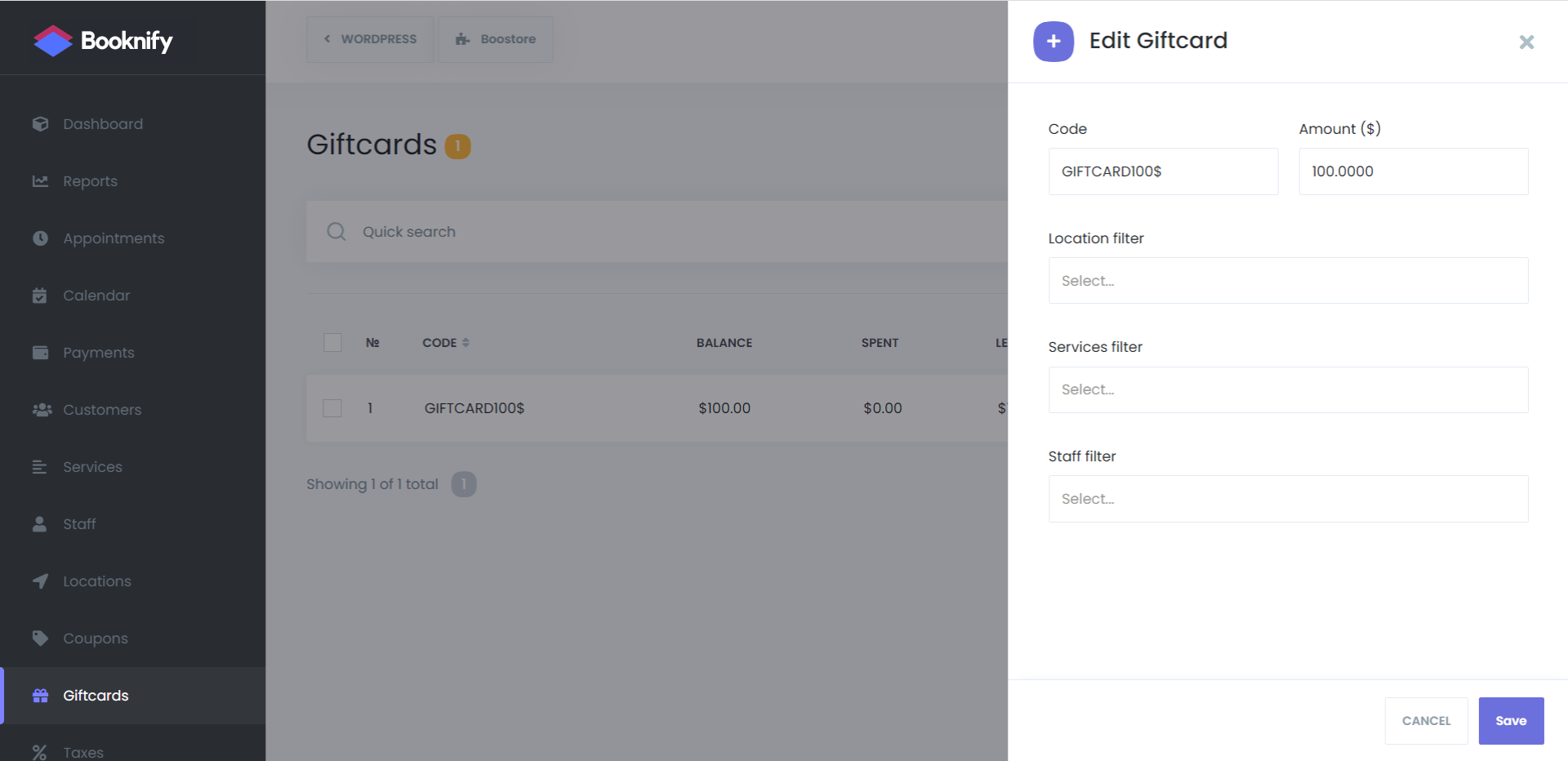
Code: The code you set here will be the Gift card code. This code should be presented to only one customer. When the customer uses this code, the service fee will be deducted from the balance of the Giftcard.
Amount: The amount you set here will determine the balance of the Giftcard.
Location Filter: If you choose a specific location here, this Giftcard will only be available for services in that location.
Services Filter: If you choose a specific service here, this Giftcard will only be available for that service.
Staff Filter: If you choose a specific staff member here, this Giftcard will only be available for services provided by that staff member.
You can also view the usage history of the gift card, allowing you to track who used the gift card and for which appointments.

Other features
Visual Translator Module
The optimum customer experience that responds to the enviroment of users
User Role Manager
Make multiple appointments in same booking session
Dedicated Dashboard
Personalize your booking panel to your preferences