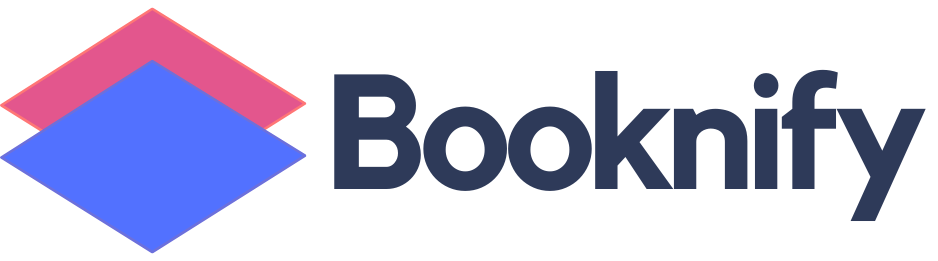Booknify Appointment Booking Software with Custom Service Options
Booknify’s Appointment Booking system offers a great feature that allows you to offer extra services to your clients during the appointment booking process.
With Booknify, you can advertise and sell products related to the client’s service as part of the booking flow. This feature boosts your overall sales, simplifies the checkout process, and lets you focus more on providing excellent service rather than selling products. Not only does this make promoting your products easier, but it also creates a smoother experience for your clients when payments are already settled!
Through this feature, you can let your clients choose additional services when booking. For example, they can add health-related products or self-care items that complement their treatment or enhance its effectiveness. The extra services feature can increase your sales by 10-20% without raising the price of your core services.
How to set up the Extra Service feature?
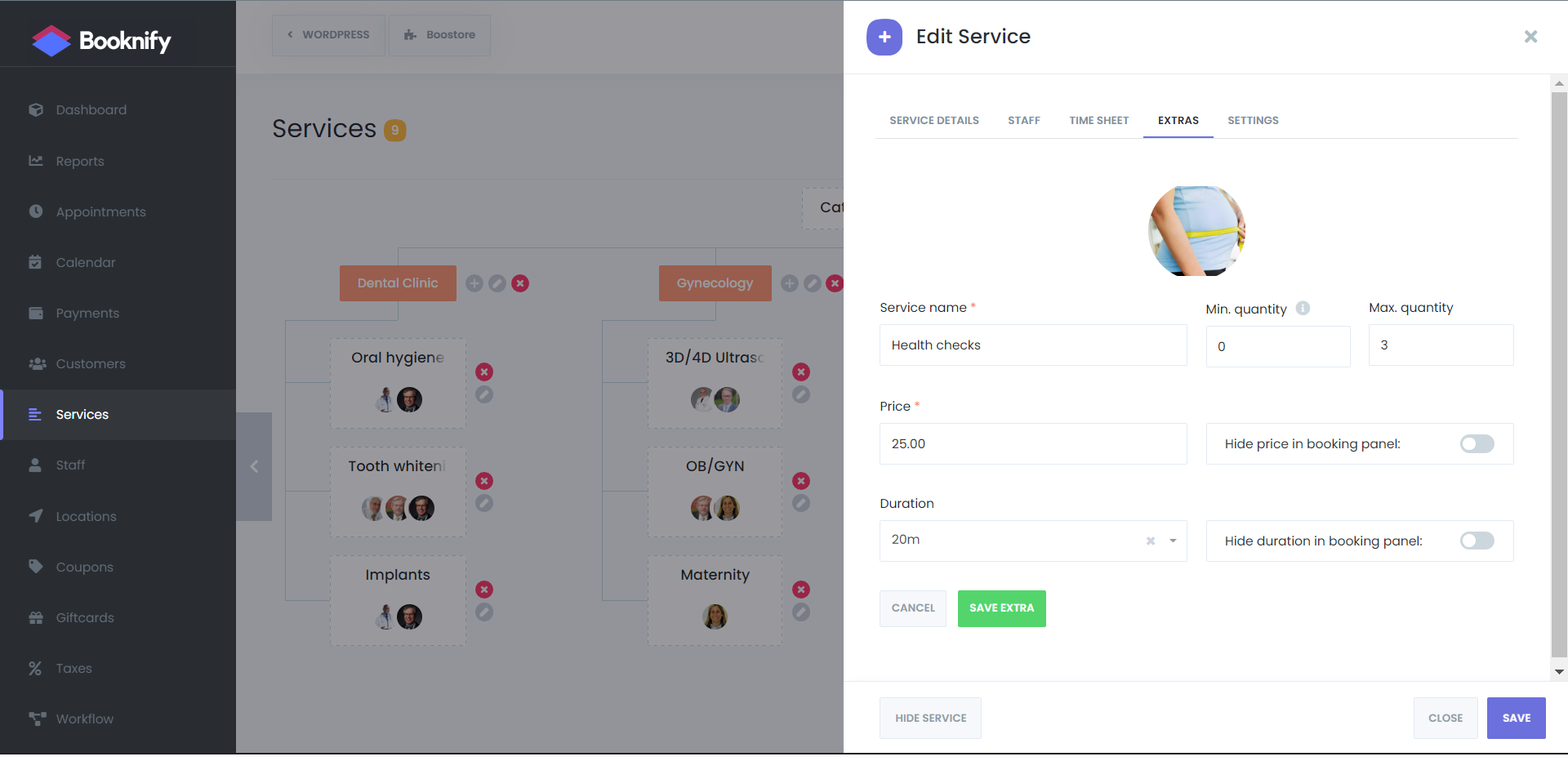
After saving the changes and settings, the feature will be fully activated and ready to use.
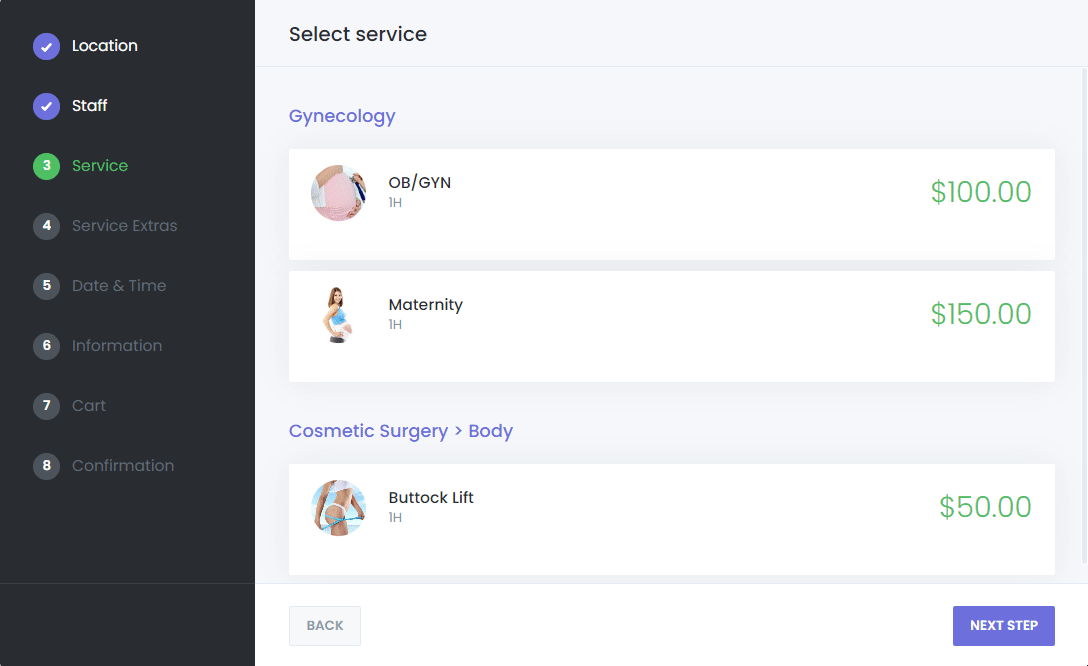
Other features
Reporting Module
Make multiple appointments in same booking session
Bring People with You
Personalize your booking panel to your preferences
RTL Support
The optimum customer experience that responds to the enviroment of users