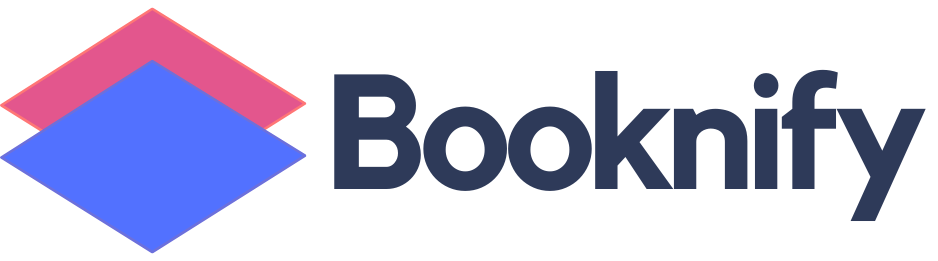Types of Conditional Prices:
With Conditional Prices, you can apply targeted adjustments to your appointment pricing:
- Addition: Increase appointment prices based on specific conditions.
- Discount: Apply a discount to appointment prices based on specific conditions.
These flexible options allow you to fine-tune pricing strategies to maximize value and meet customer expectations.
Amount Type Options:
- Percentage: Adjust appointment prices by setting a percentage value.
- Fixed Value: Modify appointment prices by applying a fixed amount.
These options provide the flexibility to tailor price adjustments precisely to your business requirements.
Campaign Duration:
Start Date and End Date: Set start and end dates for your pricing campaigns, enabling time-limited promotions or price adjustments during specific periods.

Comprehensive Conditions:
- Location: Adjust pricing according to the selected location.
- Service: Set conditions for specific services chosen by clients.
- Staff: Apply pricing adjustments based on the staff member selected.
- Service Extra: Modify prices based on additional services or extras chosen.
- Day of Appointment: Adjust pricing for specific days (e.g., weekdays vs. weekends).
- Month of Appointment: Set pricing conditions based on the appointment month.
- Weekday of Appointment: Fine-tune prices by the specific weekday.
- Payment Method: Apply pricing rules based on the selected payment method.
- Is Deposit Payment: Adjust pricing depending on whether a deposit has been made.
- Bring People Count: Modify pricing based on the number of people attending.
- Appointment Count: Set conditions based on the total number of appointments in a multi-booking session.
- Appointment Duration (min): Adjust prices based on the appointment’s duration.
- Appointment Start Time: Fine-tune pricing by the appointment’s start time.
- Appointment End Time: Apply price adjustments based on the end time.
- Appointment Date: Set specific date-based pricing conditions.
- Custom Form Choices: Adjust prices according to responses on custom forms.
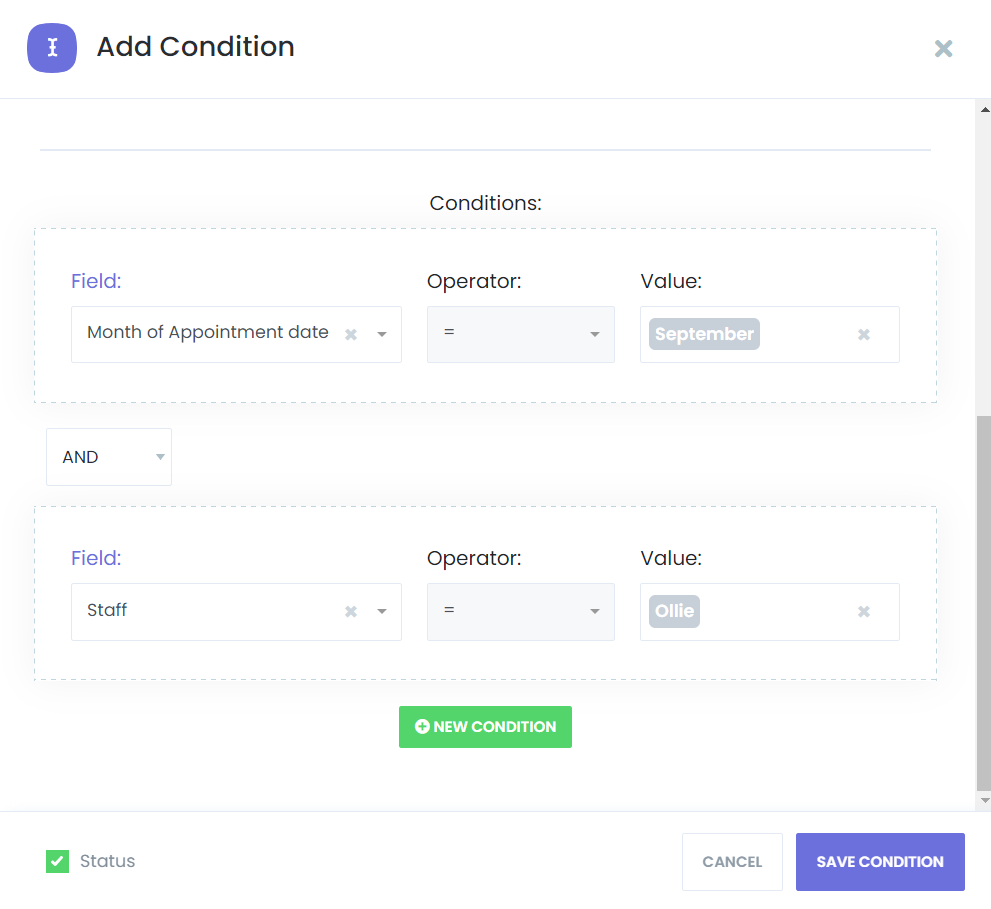
Limitless Combinations:
Conditional Prices offers limitless opportunities to create sophisticated pricing rules. Here are some examples:
- Apply a 20% discount when the number of booked people exceeds six.
- Increase the appointment price by $10 for appointments scheduled after 10:00 AM.
- Offer a 15% discount for appointments booked on weekdays between 2:00 PM and 5:00 PM.
- Add a $5 charge for appointments with the “Senior Stylist.”
- Apply a 5% discount when clients pay with PayPal.
Unlock the full potential of your pricing strategy with Conditional Prices to attract more customers, boost conversions, and maximize revenue. By tailoring your prices based on specific conditions, you can make your offerings even more compelling.
Other features
Payment links for appointments
Personalize your booking panel to your preferences
Deposit Payments
The optimum customer experience that responds to the enviroment of users
Taxes
Make multiple appointments in same booking session