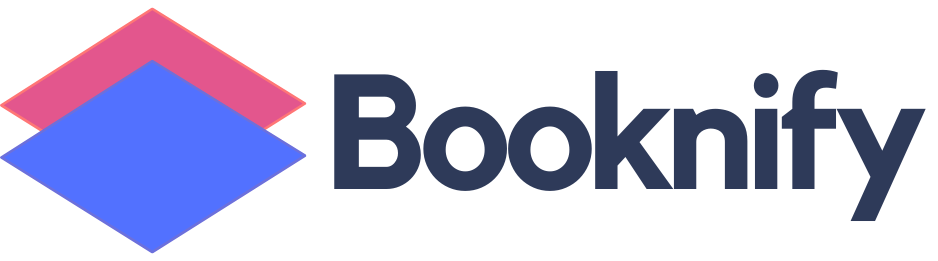Local Payment Gateway Feature for Booknify
Booknify offers a unique payment option that allows your customers to pay in cash for their appointments or services. This payment method is perfect for businesses catering to customers who prefer cash payments or do not have access to online payment options.
With Booknify’s local payment method, you can broaden your customer base and reach a wider audience. Offering cash payments builds trust, especially with customers who may feel uneasy about online payments or prefer to handle transactions in person.
The local payment option is also ideal for businesses serving areas with limited or unreliable internet connectivity. By providing a cash payment option, you ensure that your customers can still complete transactions even when online payment systems are unavailable.
To enable the local payment method in Booknify, navigate to General Settings > Payment Settings > Payment Methods, and enable the cash payment option. Once activated, you can set it as the default payment method or apply it to specific services.
With Booknify’s local payment option, you offer your customers a convenient, flexible payment solution that suits their preferences, helping to build trust and foster customer loyalty.
Other features
Giftcards
Personalize your booking panel to your preferences
Group Appointment
Make multiple appointments in same booking session
Recurring Appointments
The optimum customer experience that responds to the enviroment of users